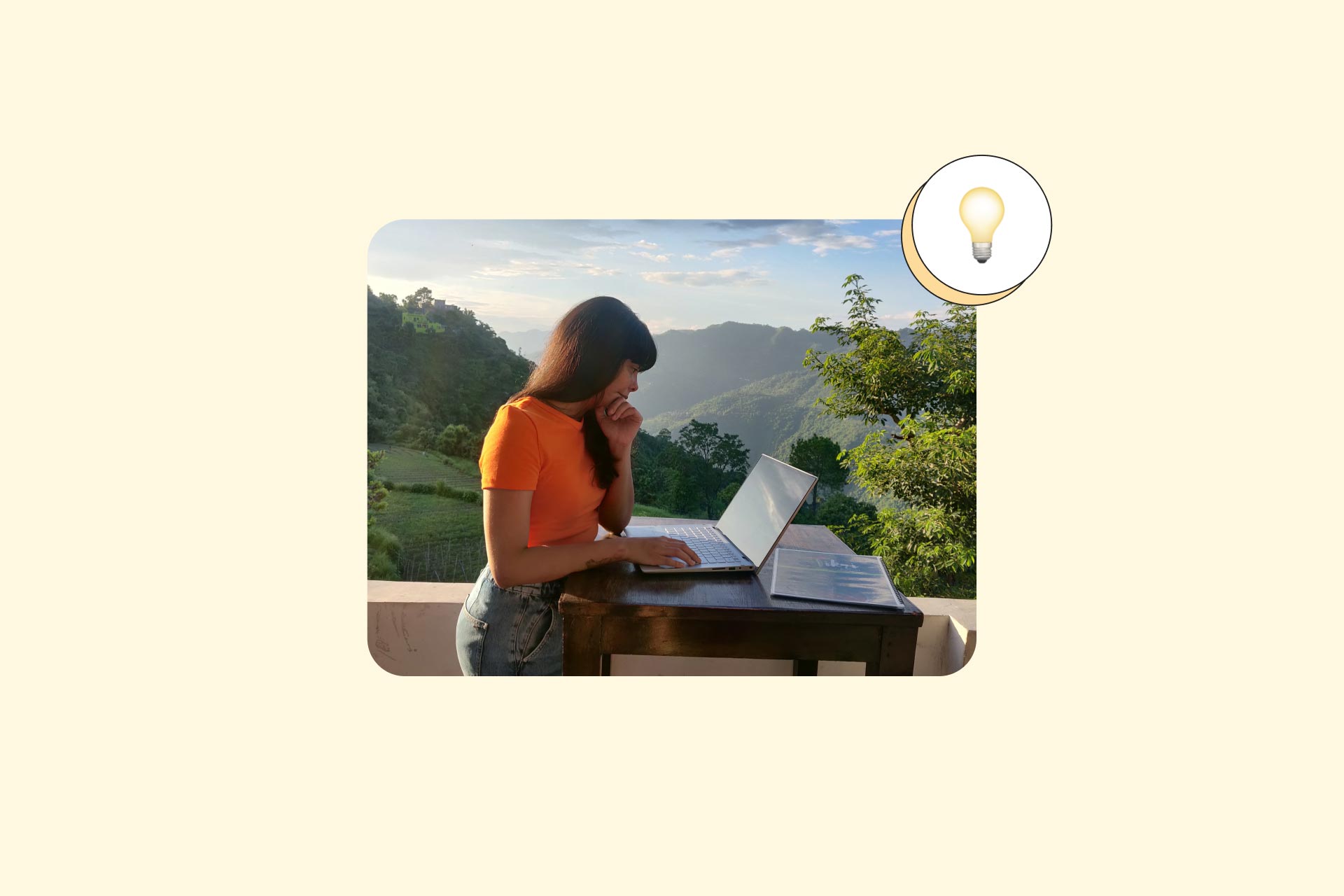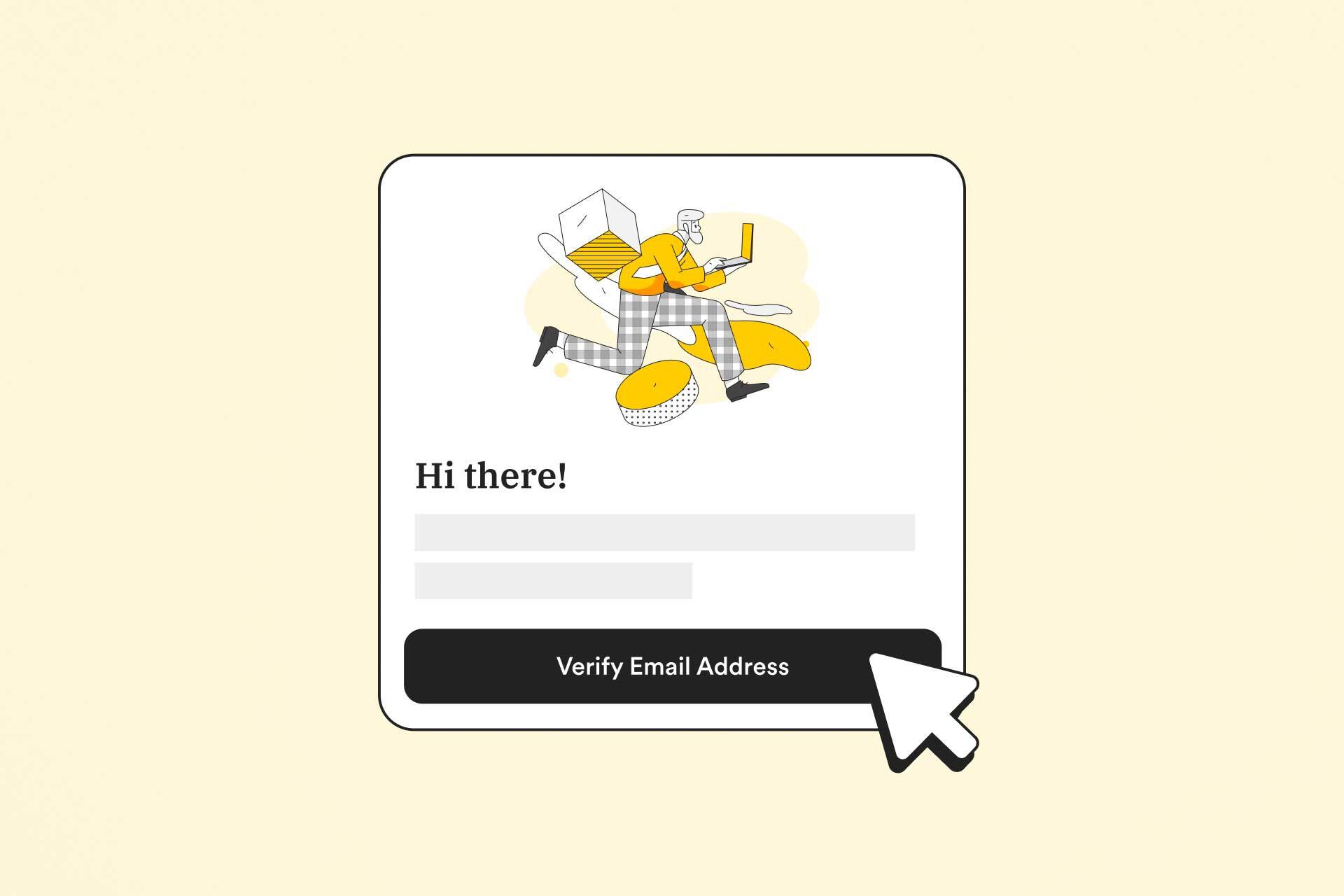A Manager’s Guide to Remote Teams
Many managers worry about keeping remote team members motivated and productive. Here's how we at Acadium foster a more productive, collaborative, and engaged remote workplace.

Now, more than ever, businesses are working with remote teams. Managing team members remotely doesn’t come naturally to everyone. Managers who’ve only ever worked with team members in person may worry that their teams aren’t as productive as they would be in an office setting.
By following a few simple tips, though, any manager can foster a more productive, collaborative, and engaged remote team. Read on to learn about how we make remote work, work.
Collaborating as a Remote Team
Project Scoping
When working remotely, your team’s ability to spontaneously communicate falls drastically. With proper forethought and detailed scheduling for projects, you’ll be able to help your team collaborate more effectively.
Before your team begins a project, it’s important to scope it out thoroughly to ensure that contributors are aligned and the project has been thought out. Failing to do this could result in roadblocks due to contributors not knowing when their contribution to the project is due, or problems arising that could have been mitigated by assessing the requirements for the project.
Assign a Project Champion
When beginning the project, start by identifying what the project is about, what it hopes to achieve, and how it will go about achieving said goal. From there, you can identify a project champion who will be the primary owner of the project. They will be responsible for communicating with individual contributors to keep them informed and aligned, and for and for ensuring that project deliverables stay on track. Typically, the project champion will be the person who is contributing the most to the project, has the most expertise and experience in the area the project is focusing on.
After identifying the project champion, make a list of all other contributors to the project. Ensure you give proper foresight to include all those who will be contributing to the project from start to finish. It’s important that all contributors to the project are informed before work begins so that they can have proper context and provide insight that the project champion or other contributors might not have.
Now that your team is assembled, it’s time to set high-level goals for the project, assess potential risks, plan deliverables, and determine the success criteria.
For setting goals, outline what you want to achieve with the project. What was the reasoning for the project? What do you hope to accomplish with the project?
When assessing risks, think about what roadblocks your team might encounter and how you plan on overcoming them. Be sure to get feedback from all stakeholders for the project as they might have a perspective that helps them identify risks others might not have.
For deliverables, list out what tangible outputs you will have as a result of the project. When can you expect those deliverables to be ready? Who will be responsible for each deliverable?
For the success criteria, reference your goals and try to be as specific as possible. Ask yourself: What key performance indicators (KPIs) will you be evaluating? How do these KPIs correlate with the goals you hope to achieve with the project? What result would you consider to be ‘successful’?
With the high-level overview now out of the way, you can break down the project into tasks for each contributor. Try to get granular with the tasks and set dates for when those tasks are to be completed and which tasks are dependent on others.
Planning Meetings
There’s no doubt that communication tools like Slack and Discord are effective in helping teams stay in contact in a remote setting. That being said, these tools lack the nuance and spontaneity that come with working in the same physical environment. To overcome this, plan meetings with a regular cadence, set clear agendas for meetings, and ensure notes are being taken and distributed.
What conversations warrant a meeting?
When working with a remote team it’s tempting to book more meetings than are necessary. Or, on the flip side, try to have conversations through Slack that really would have been better suited for a meeting. So what types of conversations warrant a meeting, and when should you keep it in an email or Slack message?
Generally speaking, if there’s a conflict that needs to be resolved, a context heavy topic that needs to be discussed, or an important decision to be made, book a meeting. If you’re just checking in on the status of a project, trying to bounce an idea of your team, or wanting to share a deliverable you completed, try to communicate that in a message or save it for a regularly scheduled meeting.
Meeting Cadence
Meeting cadence will differ from team to team. What’s important is that you set regular, recurring meetings so that team members can keep others informed without having to deal with conflicting schedules. For our team at Acadium, we find what works for us is one hour-long meeting at the beginning of the week to get aligned on goals for the current week and to go over progress on projects from the previous week. On top of that, we do one 30 minute meeting each morning to discuss updates, daily goals, and roadblocks.
Remember that your time for each meeting is limited so setting a clear agenda can help ensure that all topics are covered during the allotted time.
Note Taking
Assign someone in the meeting to be the note-taker. After each meeting, share those notes with your team. It will be helpful for them to reference later and for members who might not have been able to attend the meeting to still stay in the loop.
Sharing Context
When working remotely, it’s easy to become focused on your own goals and lose sight of the broader picture, both team and company-wide. Keeping others aware of what’s going on with your projects will help ensure that everyone is equipped to get aligned with what’s going on and be available to lend feedback and support when necessary.
At Acadium, we strive to promote a transparent culture in an effort to keep everybody informed. For meetings, we post our notes internally and make them accessible to anyone at the company seeking further context on what was discussed and what the outcomes of the meeting were. We also try to ensure that every meeting has a specific outcome that can be referenced!
We use Notion for knowledge/project management, to ensure that there is a single source of truth for each project, task, brand asset, and even decision We use Notion to scope projects, post updates, leave feedback, and track KPIs. By having a home for context and updates on each project, we enable anyone at the company to quickly get all the information they may need regarding a specific project or task. We use Slack to communicate, but we find that context gets lost in Slack very easily. Notion helps us manage that context.
This process works well as a passive way of making information available, but sometimes it helps to be a little bit more proactive. One way we do this is by holding “Ask Me Anything” sessions or AMAs where the team makes themselves available for an hour via video chat to field questions from others at the company about what they are currently working on, what projects are coming in the future, and the thinking behind those projects. We create a backlog of questions for the AMA prior to the scheduled time, and the team hosting the AMA will simply go through the questions and facilitate an open discussion. Check out our Notion template for AMAs here.
By making information about past, present, and future projects accessible to anyone at your company, it helps foster a culture where ideas are being shared cross-team, and ensures that there is alignment on the direction of your company at a high-level.
Maintaining Accountability
Without seeing your team members face to face on a daily basis, it’s easy to allow accountability to fall by the wayside if you’re not staying vigilant. So how do you maintain that accountability with a remote team?
Set expectations early.
The first step is to set expectations early. Unspoken rules can be confusing for both managers and team members. To avoid any disconnect, team members should have a clear understanding of what’s expected of them. When bringing a new employee onto the team or transitioning an existing team into a remote setting you should clearly explain expectations for project deadlines, meeting cadence, and communication during work hours.
As we discussed earlier in this article, being transparent with the status of ongoing and upcoming projects will help your remote team stay coordinated while juggling multiple tasks. By setting deadlines before work begins on a project, team members will have a clear expectation of when their work needs to be completed.
Having a regular and predictable cadence for meetings can be another great way to share project deadlines and outcomes. A long-form meeting at the beginning of the week to go over what work was completed in the previous week and what the current week’s goals are will not only help the whole team informed of what others are working on, but force individuals to plan out their upcoming week and remain accountable for the week prior. You may also find it helpful to do shorter form daily meetings in addition to the weekly meetings. In this meeting team members can talk about their wins from the previous day, what they have planned for the current day, and if they will need assistance from anyone else on the team to accomplish their tasks.
Remember to keep in mind your team members time zones when setting up your meetings. What is convenient for some members of your team might not be for others.
Reviewing Projects Before Release
We get it, things move fast and when individual contributors own their own channels and projects, things can get pushed out without a proper review process. When working remotely, there’s an added layer of complexity when it comes to reviewing work before it’s published. There’s a number of ways you can structure your review process that will help maintain a uniform standard of quality for work, and ultimately, your brand.
What works for us at Acadium is a process whereby two team members are assigned to each project as ‘reviewers’. Typically, these team members are not involved with the project outside of their responsibility as a reviewer. These team members are assigned to each project prior to any work being started, and they are made aware of the review deadline in advance. Once work is completed for a project, the onus is then on the reviewers to look over the work and sign off on it when they feel it meets the quality standards for our team, and on the champion to hold the reviewers accountable and share necessary context with them Only after both reviewers have given their approval for a project can it then be pushed live.
Keep in mind that what works for us might not work for you. If your team is smaller, it’s possible that a 30-minute meeting to review completed work for a project before it’s pushed out might be more suitable.. Whatever form your review process takes, it’s important that it’s formalized and implemented on every project if you want to maintain a consistent level of quality.
Hiring for Remote Teams
Hiring for remote teams comes with its own unique set of opportunities and challenges. On one hand, not being limited by geography opens you up to more candidates than you would have access to if trying to source talent locally.
On the other hand, not everyone is suited to remote work and identifying candidates who have the capacity to work remotely, sourcing those candidates, and onboarding them onto your team can be a daunting task.
Thankfully, we at Acadium have extensive experience helping people find remote talent. In this section, we look at how to identify candidates suitable for remote work, where you can source those candidates, and how to go about onboarding them to your team.
Identifying Suitable Candidates for Remote Work
Typically when you’re looking to fill a role, the candidate with the best combination of relevant experience and culture fit might win out. However, when looking to add someone to a remote team, there are a few other considerations that we think should be taken into account, or given more emphasis
- Communication Skills
Communication is king when it comes to remote teams. Because working remotely lacks the nuances that come with face-to-face communication, finding someone who is able to distill and articulate their thoughts clearly and concisely to your team is invaluable to being able to successfully collaborate remotely. When working remotely, you won’t have as many opportunities to clarify your thinking, so finding someone who can get their point across without leaving room for miscommunication is a critical skill for any remote worker.
- Initiative
Although you should have open lines of communication with your team, taking the time to constantly approve work or assign tasks can cause disruption. When looking for remote candidates, finding someone who is able to take initiative and have the confidence to make calls and present ideas that will move the needle forward will help your team remain efficient and focused on high-level goals.
- Organization
When working from home, it can be difficult to maintain structure. Because of this, a remote candidate who is able to stay organized will be able to keep a productive balance between work and life. In the end, a remote worker’s day is entirely up to them, and the more organized they are with their work and schedule the more they will get from it.
- Ability to self-troubleshoot
There’s no doubt that unforeseen problems will arise that get in the way of getting the job done. Be it a technical issue or another unexpected roadblock, an effective remote worker should have the capacity to solve these issues independently and get back to the task at hand.
- Trustworthiness
Of course, like any hire, you want to be able to trust your team members. This is particularly true when it comes to remote team members. Although this quality is difficult to determine during the interview process, you will want to keep your eyes open for any indicators of your candidate’s trustworthiness. Did you notice any discrepancies with how they presented their work history with what their references said about them? Were they forthcoming with their weakness during the interview?
Sourcing Remote Candidates
So you want to build out or start your remote team, and you know what to look for, but where do you go to find quality remote talent? Thankfully, with remote work becoming increasingly common, most major job sites will allow you to set your posting’s location as remote. There are even remote specific sites like Flexjobs, and remote.co.
However, like any talent search, finding remote candidates can be time-consuming, risky, and expensive. Part of the reason why we created Acadium was to help solve some of these issues.
With Acadium, our matching algorithm speeds up the process of finding potential hires by narrowing down our talent pool of tens of thousands of vetted candidates to a shortlist of those who match your criteria most closely.
We then mitigate the risk associated with bringing on a new hire by allowing you to work with them for a three-month period as part of a remote apprenticeship. During this time, you will have the opportunity to mentor them and get a feel for their skill set and aptitude, as well as giving you time to onboard them onto your team.
Unlike job sites where you can quickly run up a bill of thousands of dollars before you find the right fit, Acadium charges a flat fee of $399 per quarter.
Onboarding Remote Candidates
You’ve found the right person, now how do you get them up to speed and make them feel like part of the team? At a normal company, you’re able to show up with a welcome package in hand, introduce them to the team, and help get them settled. Unfortunately, this isn’t the case with a new remote hire. Fortunately, there are still ways you can onboard your new hire remotely.
A good start is to get them more familiar with the company mission, ethos, and values. Although they probably have a sense of this from the application process, you can help reinforce it by sending them any materials you have relating to your company vision – blog posts, podcasts, internal documentation, etc.
To help make them feel comfortable, you can mail them a swag package with some company-branded merch. If you don’t have anything like this just yet, a handwritten letter sent to their address prior to their first day can be a good way to start things off on the right foot.
Joining a team with a history and pre-established relationships can be intimidating. To help ease the process and make your new team member feel at home, set up a video call with the rest of your team to introduce themselves. Remember to not put the onus on them to keep the conversation flowing. Have your team speak a little bit about themselves and what they do at the company, and encourage your other team members to send them a private message welcoming them to the team.
Another great way to make them feel like part of the team is to set them up with another team member who can mentor them for the first few weeks. Ideally, it would be one of their co-workers and not a superior. They can show them the ropes and be there for them to clear up any questions regarding the company, work, and other members of the team.
Building Culture and Maintaining Morale for Remote Teams
What is remote culture?
There’s a common misconception that culture is something that forms naturally when people are working together in the same space. However, culture is something that’s intentional and created/reinforced daily through your actions, words, and output. Simply put, culture goes beyond a pingpong table at the office!
The culture of your team comes from how you work together, how you speak to each other, how you think about the company and mission, and more. It’s something you have to be mindful of as it’s easy for a poor culture to form and be reinforced. On the flip side, if you’re cognizant of what you want your culture to be, you can be very intentional about fostering and reinforcing it.
Building a strong culture is difficult and takes time but by taking small steps in the direction that you want, your actions can compound over time to create a strong culture that’s in line with your company’s high-level vision.
Creating a Shared Mindset
When working as a team, it’s important that everyone is on the same page about what the immediate and long-term goals of the organization are. If you’re not aligned on this, it’s easy for time to be wasted on projects that don’t make an impact or have team members’ morale fall due to a lack of direction.
To help create a shared mindset amongst your team, you should always be asking the question: ‘How does this project bring us closer to achieving our mission?’ Asking this question will help reinforce what direction you expect the team to be moving in, and help them take initiative with presenting ideas that will move the needle forward.
It’s easy to lose sight of who you’re building for, and the problem you’re trying to solve for those people. When speaking internally, remember that your customers or users are more than just a sale. Your customers are real people who came to your product to help solve a problem in their life and remember that they are an individual with emotions, and personality will help you improve your experience for them.
How to Encourage Productive Habits
For better or worse, habits can be quick to form and difficult to break. You’ll want to ensure that the habits you’re fostering are the right ones. To do this, lead by example and set the bar high for your team. It’s important to hold yourself to a high standard as team members will look up to you, whether intentionally or not, as a bar for what they should or shouldn’t be doing. If you expect your team to be doing something, you should be doing it as well.
If you see a bad habit starting to form with yourself or a team member, try to address it quickly and correct it. The faster you are to deal with it, the easier it will be to break.
Celebrating Accomplishment
Positive reinforcement can go a long way toward boosting morale and creating positive habits. Where teams working in the same space can celebrate their wins by going out together or grabbing lunch, remote teams need to get creative with how they recognize their accomplishments.
Even if your standard of performance is high you should still be giving credit where credit is due. If a team member launches a big project, goes out of their way to support another when they didn’t have to, or just has been doing a great job lately, be sure to let them know that you recognize their accomplishments.
If the team member is comfortable with it, you can give them praise in your company’s internal messaging system to let the rest of the team know what a great job they have been doing.
If you can afford to do it, incentivize positive work by giving your team some money to grab takeout at their favorite restaurant and hop on a video call to celebrate together.
No matter how you do it, you should be celebrating your team’s wins, not just denouncing their missteps.
Supporting Teams Offline
Remote work can be hard on people. Working from home can be isolating at times and no amount of video calls or work-related praise can make up for that. It’s important that you are supporting your team in their personal life as much as you are in their work life.
Make yourself available and approachable to your team to be able to talk with you about any issues they are facing in their personal life. Understand that not everyone may want to talk about these things with you, but remind them that you are there if they need it. If someone does decide to open up, don’t be judgemental or jump to worrying about how this will affect their output. Listen to them, encourage them, and work together on solutions for ways you can support them.
If you have the budget for it, giving your team members some extra money to enjoy themselves outside of work can help them be more productive during work hours. This could be a bi-weekly allowance for lunch or a yearly stipend they can use for a recreational activity of their choice.
Recommended Tools for Remote Teams
Acadium
Of course, we had to give ourselves a pat on the back. Not only does Acadium help you find great remote talent with low risk and low cost, but it also has a range of productivity tools like video calling, task-based calendars, and workstation that allows two users to work together on the same application at once. Additionally, each Acadium apprenticeship comes with a dedicated Apprenticeship Advisor who is by your side to help resolve any issues that may arise during the 3-month term, and provide tips for helping you get the most out of your time together.
Slack
For remote teams, communication is king. When communicating through email or text, it’s easy for messages to get lost. To avoid miscommunication and maintain a repository of conversations, having a centralized communication tool like Slack will go a long way.
Slack allows you to create topic-based chat rooms, send private or group messages, and send files to other team members. You can save conversations for later, or use the built-in search function to quickly find a conversation or thread for reference at a later date.
Zoom
There’s no true replacement for face-to-face interaction, but the next best thing is video calling. Being able to see your team as you talk to them will not only help you communicate better, but it will also help build relationships with them and assist you in getting to know them on a more personal level.
Zoom is one of the most popular tools for video calling and supports one-on-one calling, group calling, and screen sharing.
Google Suite
There’s a reason millions of businesses look to G Suite as their main collaboration tool. G Suite gives your team the ability to collaborate on documents and spreadsheets, store and share files, host video calls, and more. The platform is extremely robust and can nearly serve as the only tool you need to run and manage a remote team.
Notion
Describing themselves as ‘an all-in-one workspace for note-taking, knowledge and data management, project and task management’, Notion is a powerful tool for creating a unified workspace. Notion allows you to create Kanban boards, wikis, tasks, and databases. It’s extremely useful for project management and allows your team to track the status of projects, give and receive feedback, share files, and more.
Dashlane
It’s important not to overlook how critical online security is when it comes to running a business (yes, even for small businesses). A company-wide spreadsheet with passwords for corporate accounts is no longer a secure practice. A password managing tool like Dashlane will help keep your passwords secure while also giving you team access to any apps or tools they need to do their job.
-
Business Growth, Career Prep
What is an SEO landing page & How to Build One? [Step-by-Step Guide]
Learn the ins and outs of SEO landing pages and how to build one with our step-by-step guide. Discover the key elements and best practices for creating a high-performing landing page that drives conversions and improves your search engine rankings.
-
Business Growth
Introduction to Transactional Emails in Email Marketing
Have you ever heard about transactional emails? Do you know they are different from marketing emails? This article is your complete guide to transactional email definition and best practices to send such emails. We have also shared real-life transactional email examples for better understanding.
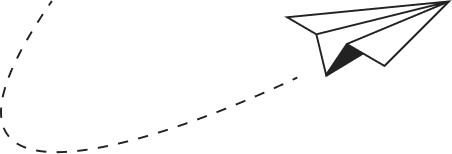
Subscribe to our newsletter for digital marketing resources
Become a better marketer with our digital marketing resources and tips shared weekly in your inbox.
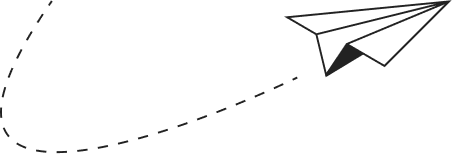
Get started with Acadium
Build your marketing career for free or find marketing talent on any budget — fully remote.