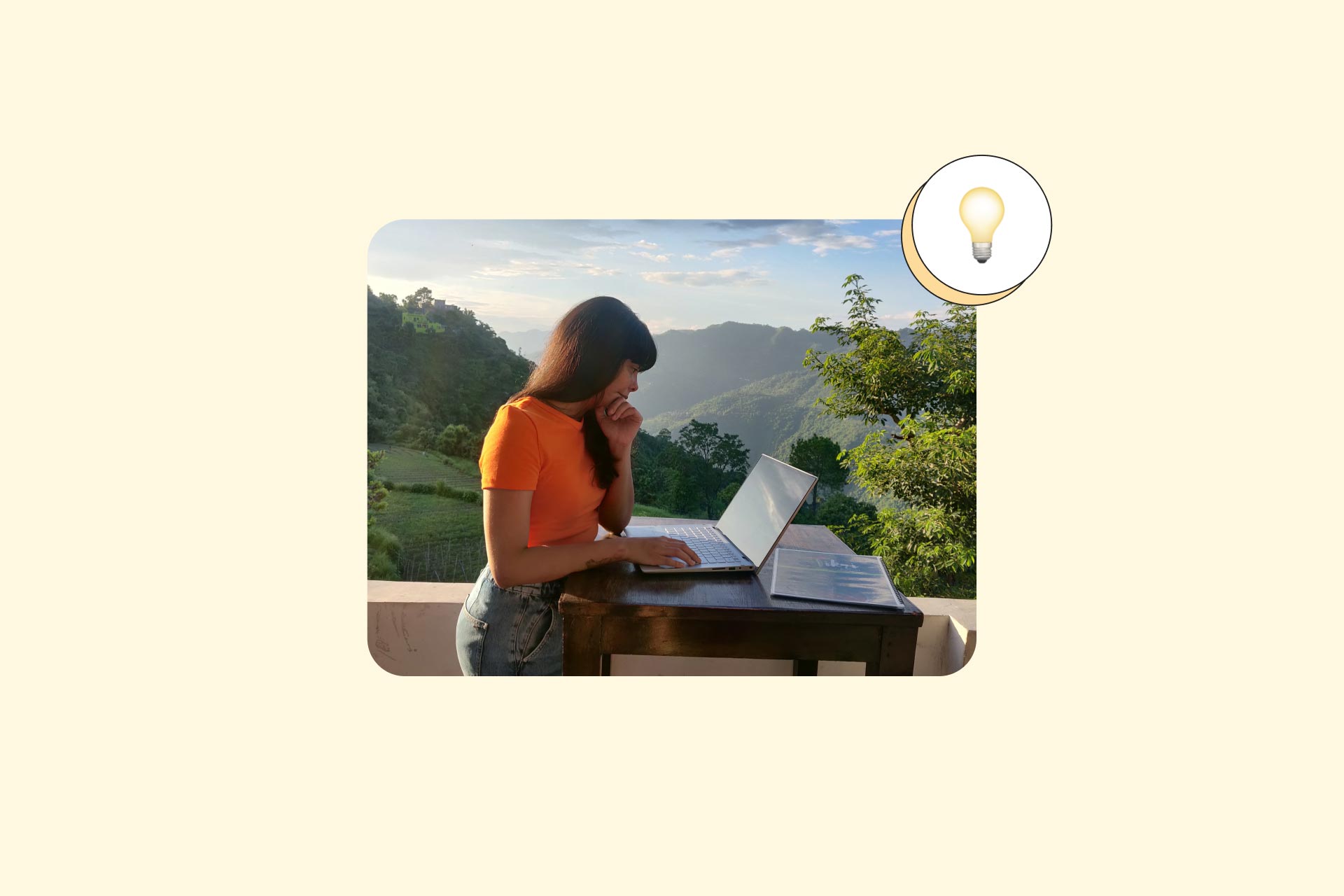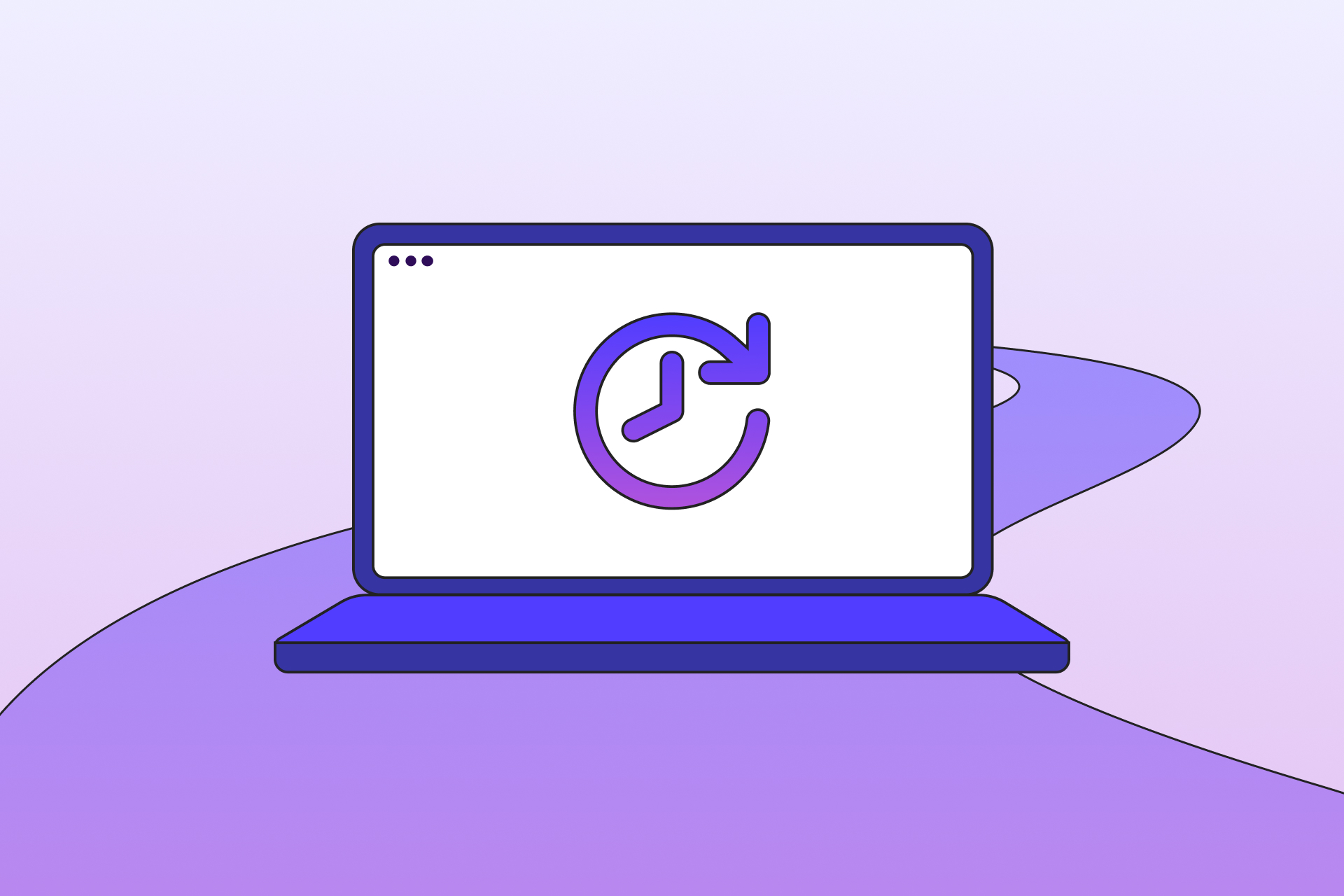Introduction to Transactional Emails in Email Marketing
Have you ever heard about transactional emails? Do you know they are different from marketing emails? This article is your complete guide to transactional email definition and best practices to send such emails. We have also shared real-life transactional email examples for better understanding.
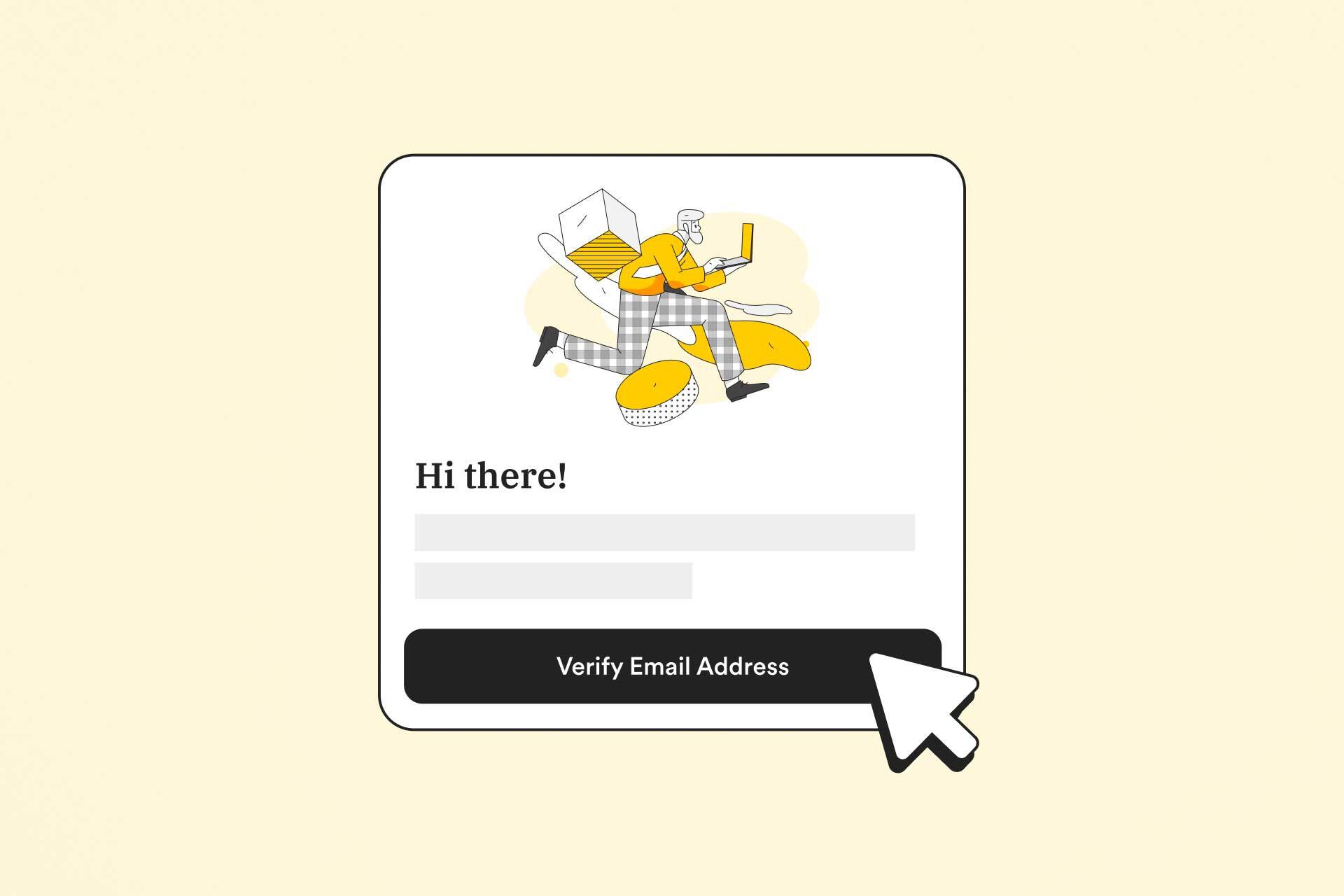
Do you know what is a transactional email? If you a are beginner email marketing expert or starting your own digital marketing agency, this article will help you gain insight into the world of transactional emails. We will look at the difference between transactional and marketing email, why you should use transactional email marketing, different types of transaction emails, transactional email best practices, and transactional email examples. So, let’s get started!
What is a transactional email?
So, what is a transactional email? A transactional email is an email sent to your customer in response to a communication initiated by the recipient. These are personalized and automated. Transactional emails are also called triggered emails for these emails serve as an automatic reaction to any subscriber’s action or behavioral pattern. In simple words, recipients expect to receive such emails. It carries information that is important from the point of view of customer experience.
Transactional emails bear a functional purpose, such as confirming email subscriptions, sending order updates to customers, providing shipment notifications, and so on. Hence, they can be considered valuable customer tools. It’s a good practice to send transactional emails to your customer. Transactional email marketing makes your brand more reliable.
Depending on your volume of messages, tasks, and infrastructure, you can choose from various marketing automation tools and transactional email service providers such as Mailtrap, an email API provider.
Transactional vs. marketing email
In the last part, we have provided a transactional email definition. Now, let’s outline the differences between transactional email and marketing email. Transactional mail carries forward a transaction that is already agreed upon by the recipient. In simple words, transactional emails confirm an action taken by the recipient. It’s a medium of communication between one particular individual and the business. Transactional email marketing doesn’t aim to generate any extra revenue for businesses.
On the other hand, marketing emails are more commercial in nature than transactional emails. Marketing emails, traditionally, are sent to many individuals at once. These emails are meant to entice readers to take an action by drawing their attention toward a particular product or service. It may ask the recipient to donate, purchase, or just read more. Basically, they ask you to do something. A marketing email contains everything that promotes a product/service for-profit or a non-profit company.
For instance, a newsletter, even if personalized, is a form of marketing email. Because it’s sent to more than one person at the same time. But, a password reset email is a transactional email. This email is triggered by an individual admitting that they can’t remember their password.
What are transactional emails used for?
Transactional emails, like, password resets, payment notifications, and 2-step verifications – are simply necessary. Users need them just to move forward. Other types of transactional emails may not be must-haves. However, users simply expect them since they use many other similar products. E-commerce businesses often send transactional emails to clients who didn’t pay on time or those who abandoned their carts.
Below are some of the primary reasons for using transactional emails.
Prevent Confusion
Transactional emails are used to keep your customer’s confusion at bay. Customers don’t have to be confused after placing an online order. Such emails tell the customer if the order has been placed successfully, update them regarding the changes made to their orders, and let them know about unexpected log-in attempts.
Create Convenience
Order delivery speed and convenience are two crucial factors based upon which 80% of the customers provide their feedback and rating to your business. Transactional emails can play a vital role in high-quality customer experience. Customers can take care of their needs including purchase confirmation, order tracking, password reset, invoices, abandoned cart reminders, etc.
Boost Engagement
Used in the correct manner, transactional emails can significantly boost your customer engagement. They provide transaction confirmations to the customers. You can update your customers about their status by sending transactional emails. Also, you can encourage your customers to track shipments or complete a purchase.
Also read: 10 Social Media Platforms to Boost Brand Visibility
How to send a transactional email?
Sending transactional emails can be included in your automated marketing workflow. In case you have to send 2,000-3,000 transactional emails on a monthly basis, it would be an efficient way to set the process in your email marketing system or CRM. These tools provide a set of email templates and pre-built sequences.
Zoho and HubSpot are the two most popular CRM systems. Some of the well-known email automation tools are Mailchimp, Mailtrap, ActiveCampaign, and AWeber. You would need technical skills to use them so it might be worth hiring a developer to set up the tool for efficient sending.
Furthermore, you can consider hiring a marketing apprentice to take care of all your email marketing tasks.
Rely on an email service provider to get a scalable email infrastructure. Though it’s a more technical approach, it offers great flexibility. Some of the popular transactional email service providers are Postmark, Amazon SES, SendGrid, SMTP2GO, etc.
How to choose an email delivery service?
When choosing an email delivery service, take care of three factors – reliability, clarity, and functionality.
Reliability
Choose a known company among all the email service providers. Learn about their servers, spam rules, and uptime. In this way, you’ll understand if they can provide proper services.
Clarity
Everything should be crystal clear to you before you make the move. Look for reasonable pricing, intuitive UI, simple documentation, and a smooth customer support reach.
Functionality
Email service providers may offer dozens of features. Among all, look into comprehensive analytics and alert systems. You should be immediately notified if an error occurs to find and fix it without any delay.
Types of transactional emails
Transactional emails can be of several types. To make the best use of transactional emails you must understand their types. Below we are sharing definitions of its various types.
Password reset email
Password reset emails are, generally, sent to individuals who confess that they have forgotten their password for entering a website and hence ask for password changes from that website’s owners. Such emails contain a link to reset the password and clear statements on how to change login passwords.
Order confirmation
Order confirmation emails are sent to the customers after they make a purchase from your e-commerce store. Order confirmation emails can be synonymous to purchase receipts if you add a list of all the purchases, the price of each item, and the total cost of the purchase including taxes and shipping costs.
Shipment notification emails
Shipment notification emails are sent to those customers who have placed an order on your e-commerce website. When an order ships, you can share personalized information with your customer to keep them updated. This helps them track their ordered items. Also, you tell the customer on which date the product will be delivered to them.
Welcome emails
Welcome emails are usually sent after the users sign up for the newsletter. To structure this type of transactional email in the best way include a nice introduction regarding what kind of emails the recipients can expect from your company. There should be an easy option to pull out of your email list. This opt-out may seem undesirable to your company, but this can reduce bounce rates and ensure future engagements.
Customer service requests
Customer service request emails are sent as a follow-up to communication, such as a chat, an email, or a telephone conversation between users and customer service experts. This type of transactional email is considered to be one of the major types. When possible, customer service request emails should include a case id and a reminder of their requests.
Security check
Everybody wants to stay secure online. Customers expect that their data is safe. Security check emails are sent to the customers whenever there’s a new login attempt from a new device. This is both a protective measure and a courtesy. The recipient of these emails feels secure or takes security actions if required.
Abandoned cart emails
Often your online shop visitors abandon their shopping carts. This might be because they’re yet to decide if they should buy, or because the shipping charges were high, or they are comparing other products with their chosen ones. Abandoned cart emails are usually sent to recapture those sales.
How to send a perfect transactional email: Best practices
The ultimate goal of sending transactional emails is to interact with your customers as constructively as possible. Then transactional email best practices come into play. Some of the best practices for perfect transactional emails include staying clear, being specific, adding correct links, providing customer support information, etc.
Stay clear
In transactional emails, stay neat by putting only the information your customers expect. Overly informative transactional emails are more prone to have a high bounce rate. So, reduce the size of the transactional emails. And try to avoid images. Images are used in email marketing, but they are often not required in transactional emails.
Be specific
Customers find specific information in a transactional email. So, focus on personalization as much as you can. For example, a transactional email that contains ordered items, prices, and estimated delivery date is more helpful than a “Your order has been shipped” message.
Add correct links
Links to needed information help customers easily find what they are looking for. For instance, a password reset link, order tracking link, etc. Remember, you should not put any incorrect links. These links personalize your transactional emails to a great extent.
Provide customer support information
Since your aim behind sending transactional emails is to offer outstanding customer service, it’s a great idea to add customer support information to your transactional emails. In this way, you encourage your customers to follow up if they have any further questions or concerns. Customer support details may include your email id, online chat room, etc.
Transactional email examples
There are dozens of different types of transactional emails. So, to get a better perspective, let’s study some of the real-world transactional email examples.
Amazon
Amazon sends order confirmation transactional emails. In those post-purchase emails, Amazon not only adds the purchase information but includes further action by the customer by putting some of the wish list items. In case, there are no items in the customer’s wish list, this is an excellent place to add targeted content based on the customer’s browsing history.
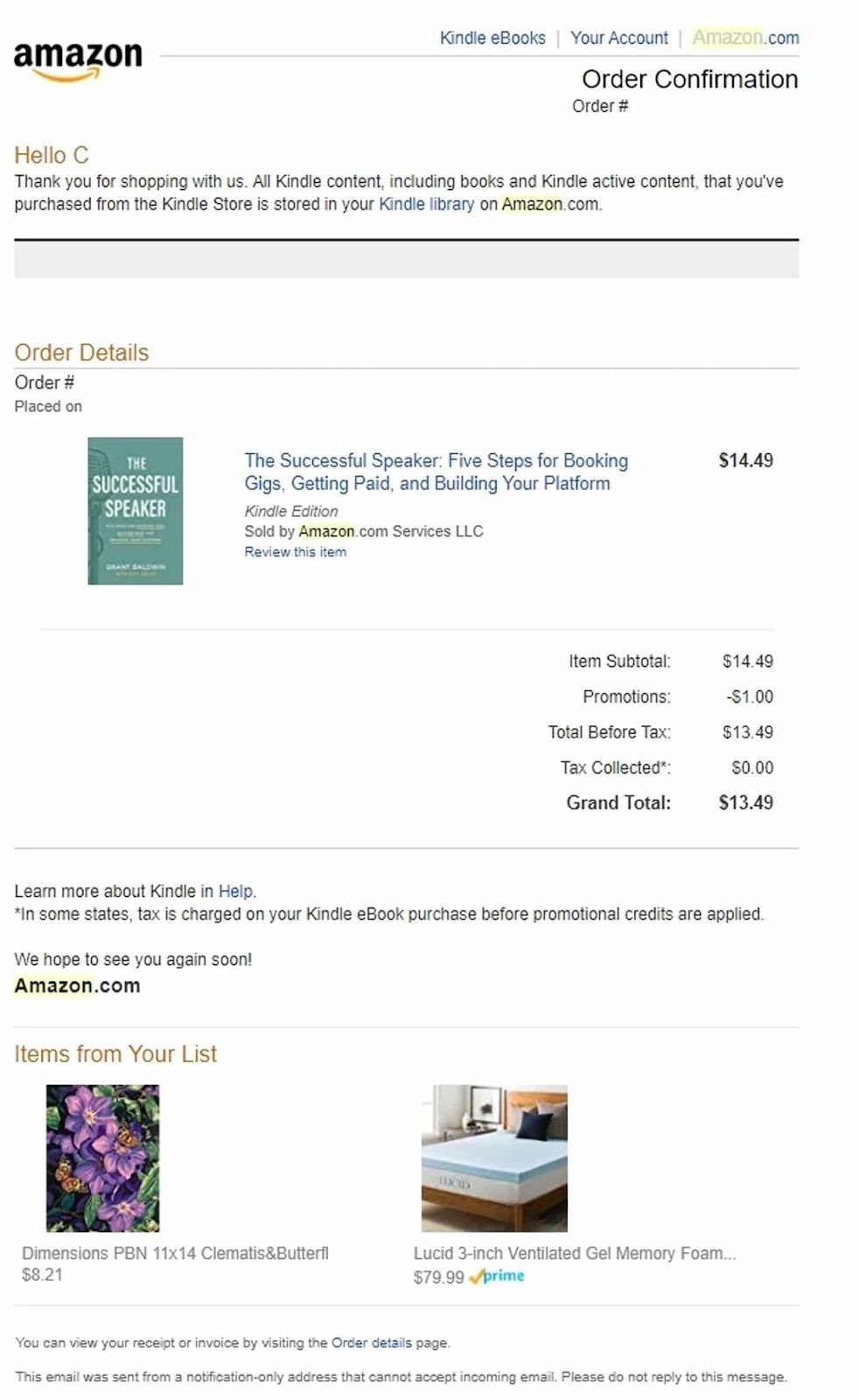
Source: Amazon
Gold & Honey
The brand Gold & Honey sends welcome emails to its new subscribers. Not only that, they include a special incentive for them as well. In this way, they encourage new subscribers to keep on engaging with their brand. For instance, a special 10% off coupon that would be applicable on the first purchase.
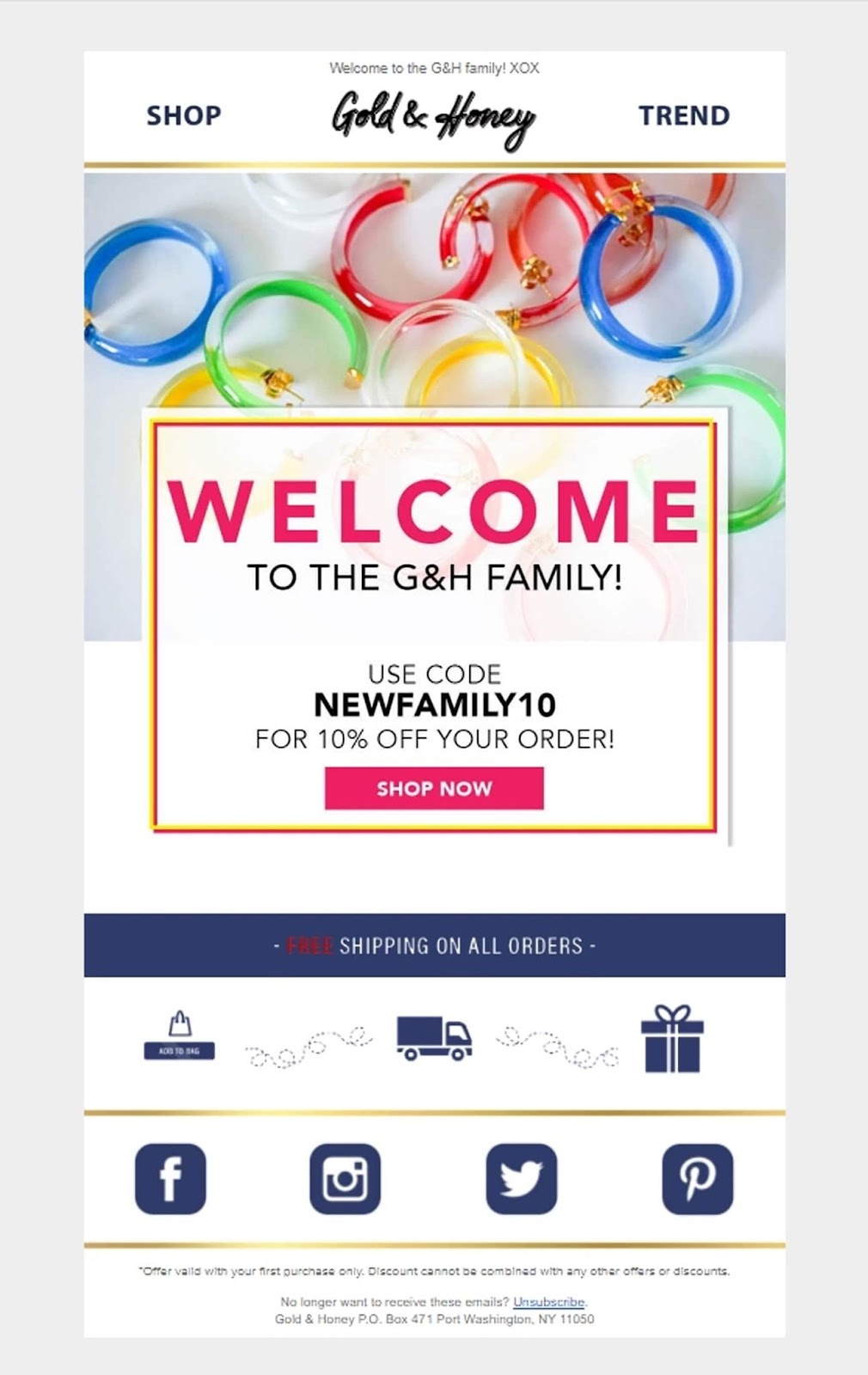
Source: Milled
Google sends thank you emails to acknowledge an action taken by a person, such as thanking a user for writing a review on Google after they have visited a particular place. When you write reviews after visiting a place, you are giving others a better idea regarding their surroundings. Acknowledging your efforts Google thanks you. Besides, such transactional emails encourage users to write more reviews on Google. Google also includes a CTA to get ideas for your next outing.
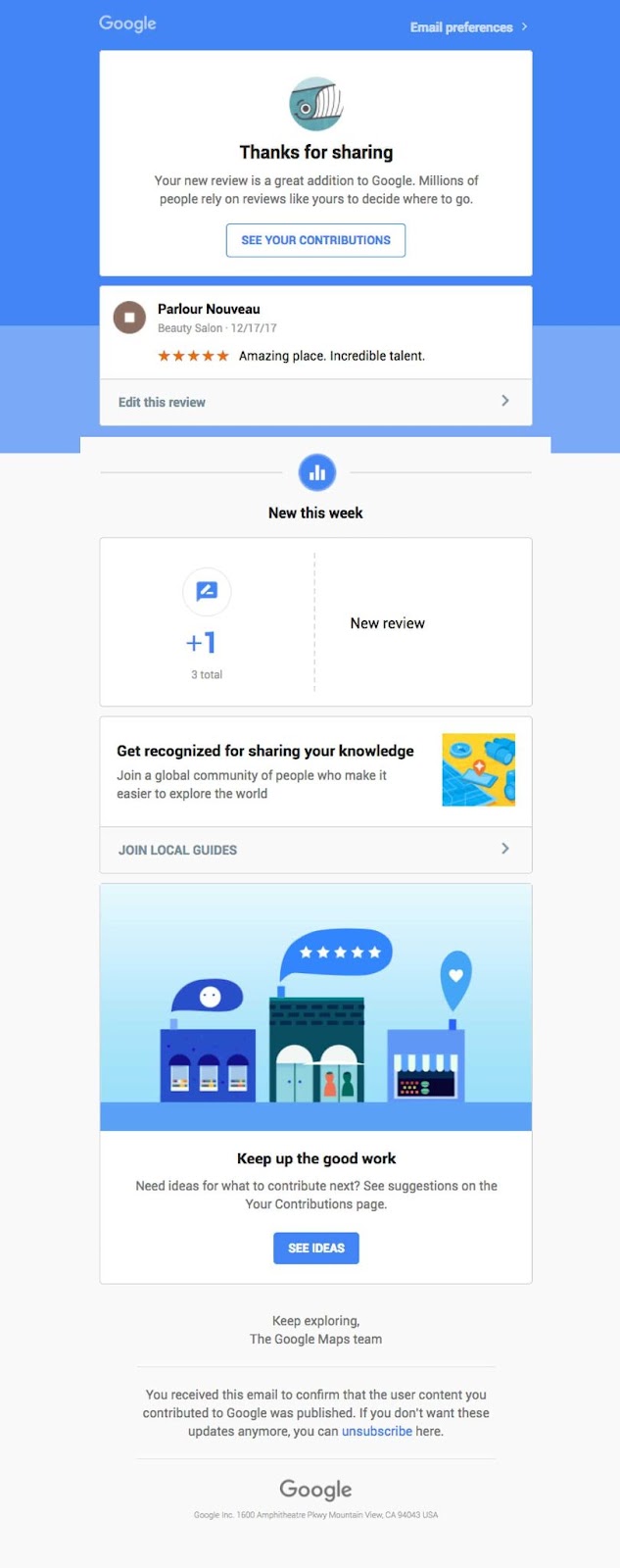
Source: Really Good Emails
Microsoft
Microsoft includes basic information in their post-purchase transactional email. Besides crucial purchase information, Microsoft promotes its blog in transactional emails. In this way, Microsoft keeps its readers engaged with its brand. This technique may encourage your customers to subscribe to your brand.
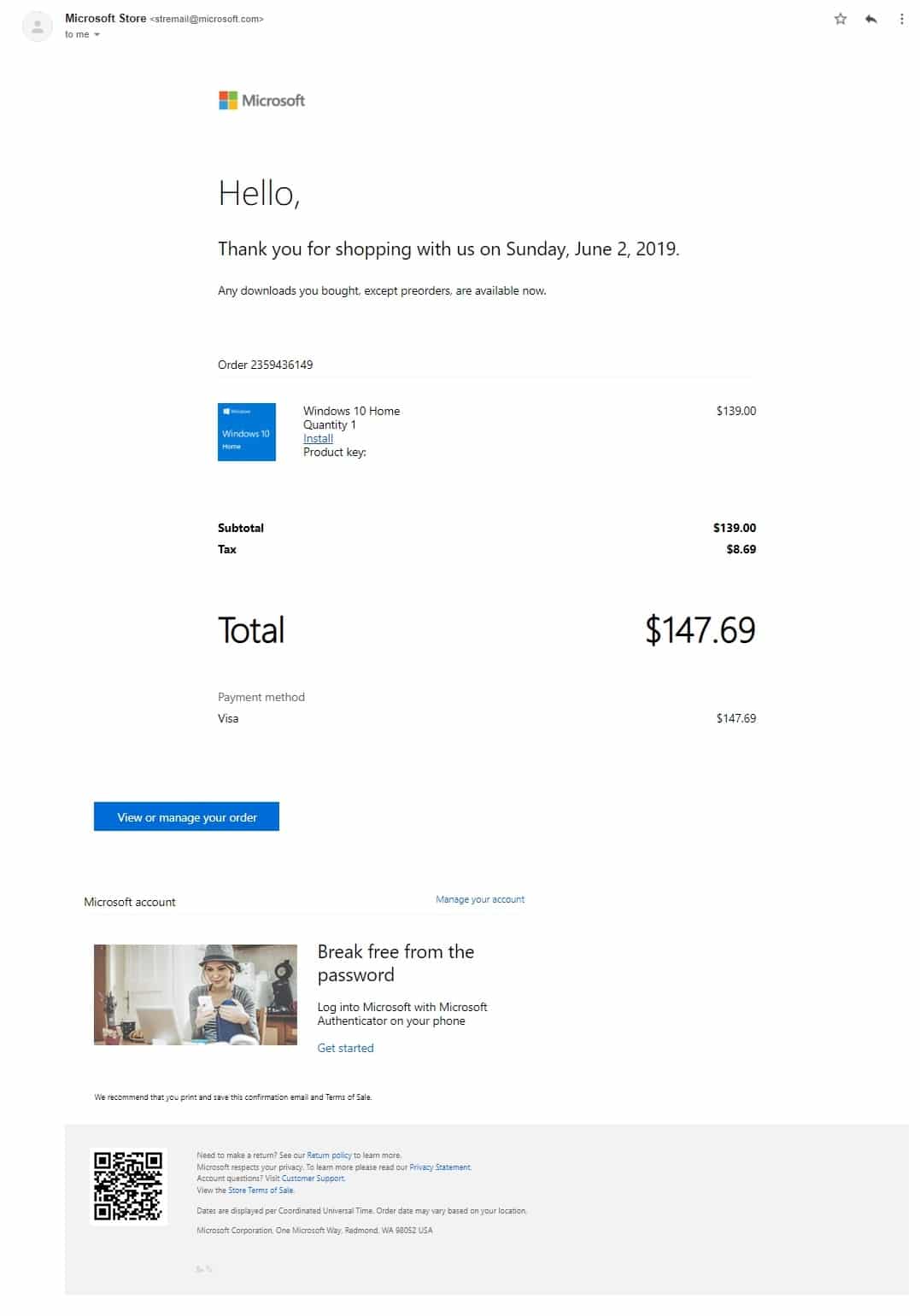
Source: Microsoft
Chewy
Chewy’s post-purchase transactional emails are intended to do an interaction. They add the customer’s purchase information except for all the shipping updates. To get the shipping updates, customers simply need to click a “track package” CTA included in the email.
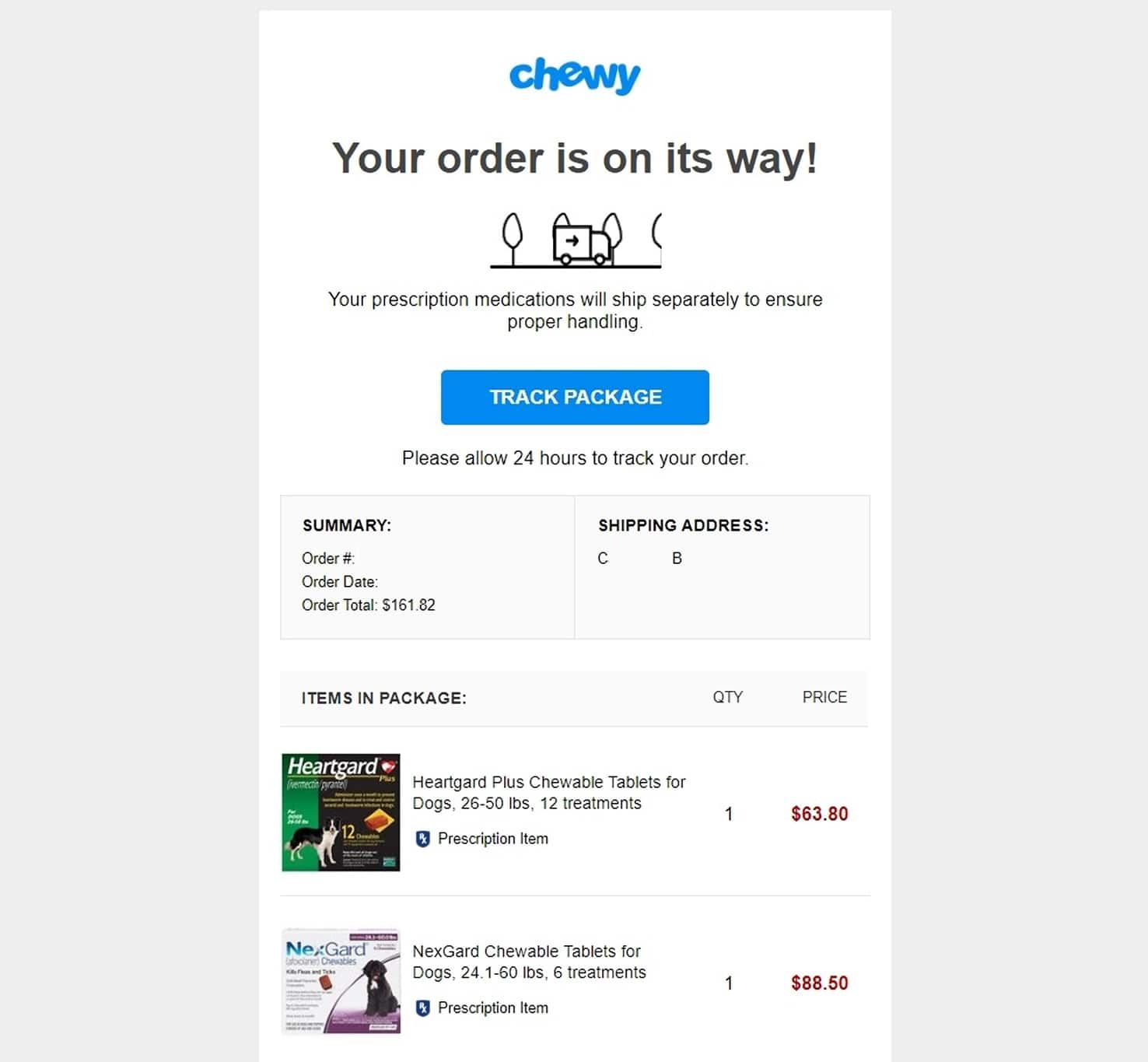
Source: Chewy
Wrapping up
I expect now you have a clear understanding of what transactional email means. Sending transactional emails shows that you value your customer. You build a strong bonding with your customers by interacting with them regarding their questions and concerns. So, if you have plans to improve your customer relations, make transactional emails a part of your email marketing. Make a list of vital transactional emails that can strategically help you add up to your customer communications.
Editor Notes: This blog post is authored by a guest contributor at Mailtrap.
Lexi Rodrigo is the former Content Manager at Acadium. As a marketing and communications professional and course creator, she helps remarkable brands get seen, heard, and known. She has been a digital marketer and copywriter since 2008. She's also the co-author of "Blog Post Ideas: 21 Proven Ways to Create Compelling Content and Kiss Writer's Block Goodbye." When she's not reading or writing, Lexi bakes bread, grows food, and takes long walks. Connect with Lexi on LinkedIn.
-
Business Growth, Career Prep
What is an SEO landing page & How to Build One? [Step-by-Step Guide]
Learn the ins and outs of SEO landing pages and how to build one with our step-by-step guide. Discover the key elements and best practices for creating a high-performing landing page that drives conversions and improves your search engine rankings.
-
Business Growth
The Future of Marketing: How to Prepare for the Changes Ahead
The Future of Marketing will look at a variety of changes coming to the online world and how customer interaction will change. The approach is primarily for small to midsize businesses and considers the significant changes over the past few years, plus changes that may present new challenges to get your brand seen.
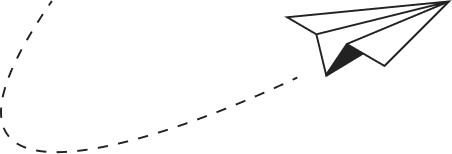
Subscribe to our newsletter for digital marketing resources
Become a better marketer with our digital marketing resources and tips shared weekly in your inbox.
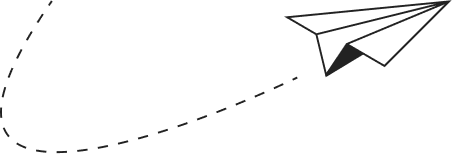
Get started with Acadium
Build your marketing career for free or find marketing talent on any budget — fully remote.